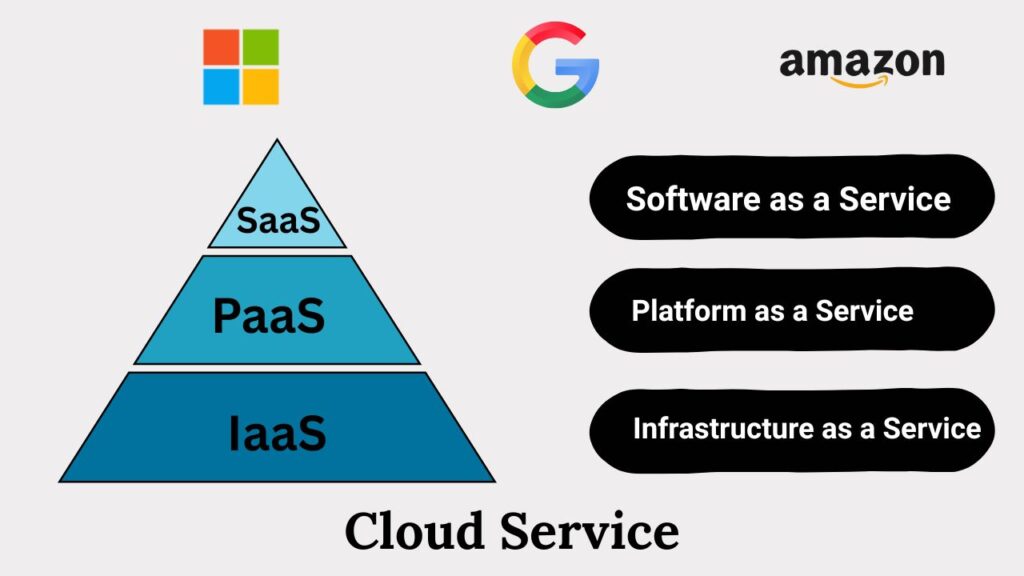In this digital era, we all save our files and data on the internet. We all use different types of tools like MEGA, OneDrive, Google Drive, and Dropbox. And it’s very confusing for us to remember where we save files and on which account. What if you could merge your cloud storage data on one platform?
Why you should merge cloud storage services Accounts
- Manage all your data on one platform.
- You can quickly find anything using the search option.
- You can easily remove duplicate files and save storage.
- You can do your work very fast in a single place.
Best Tools to merge cloud storage services
1. Unifidrive
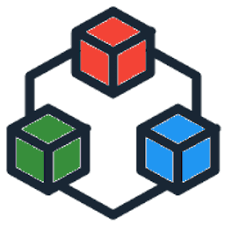
Unifidrive is a next-gen cloud storage manager. This tool can manage all your drive data in one place.
This tool works with:- MEGA, Dropbox, Google Drive, OneDrive, and others
Features of this tool
- Fast file preview
- Fully web-based
- Drag and drop files
- Simple and clean design
Anyone can use this tool because it is easy to use, and you can merge all cloud storage service accounts in one place.
You can try it for free. Paid plans are also available for more powerful features.
2. MiXplorer

MiXplorer is an Android-based file manager app for cloud storage.
This tool works with:- MEGA, Dropbox, OneDrive, Google Drive, WebDAV, and others.
Features of this tool
- It can support SMB and FTP for network sharing
- Root access support is also available
- Sync files with cloud storage
- You can customize the design
Then you can merge cloud storage services, and you have full control over your files on Android.
It is free to use, and you can also upgrade to a premium version (MiXplorer Silver) for more powerful features.
3. AirCluster

You can install AirCluster on your PC, then you can combine all your cloud storage accounts into one big virtual drive.
This tool works with:- Google Drive, OneDrive, Dropbox, Yandex, MEGA, and others.
Features of this tool
- Merge different accounts into one storage space.
- Sync all files in one account.
- Encryption for more security.
If you have multiple cloud accounts, you can easily merge cloud storage services. For example, 3 accounts on different drives, you can easily manage them in one place.
These tools also have a free version and a Pro version, where you can automate and have powerful options.
4. CloudMounter

CloudMounter is a normal software for your Mac and Windows, and you can use cloud storage like Google Drive and OneDrive. You can use it like a normal folder on your computer.
Cloud services include Amazon S3, Dropbox, OneDrive, Google Drive, and others.
Features of this tool
- You can use this tool directly from your device without syncing.
- You can encrypt your data
- This tool works smoothly with your computer.
Anyone who wants to access their files easily and securely from their cloud files can explore the computer’s File Explorer and Finder on Mac. You can use the free trial version of this tool. If you want an advanced option, then you have to upgrade.
5. Koofr

Koofr is a European Union cloud storage and file manager tool, a fully privacy-focused tool. This tool is mainly built with strong data protection in mind.
Cloud services include:- WebDAV, Amazon Cloud, OneDrive, Dropbox, and Google Drive.
Features of this tool
- Built-in backup tools
- You can manage all your clouds from one dashboard
- No duplicate files
- Safe file sharing
If you mainly focus on your security, privacy, and you want a tool that follows GDPR rules. Also, these tools come with a free version, but if you want more options and features, then you can go with paid plans.
How can you choose the right merge cloud storage services tools?
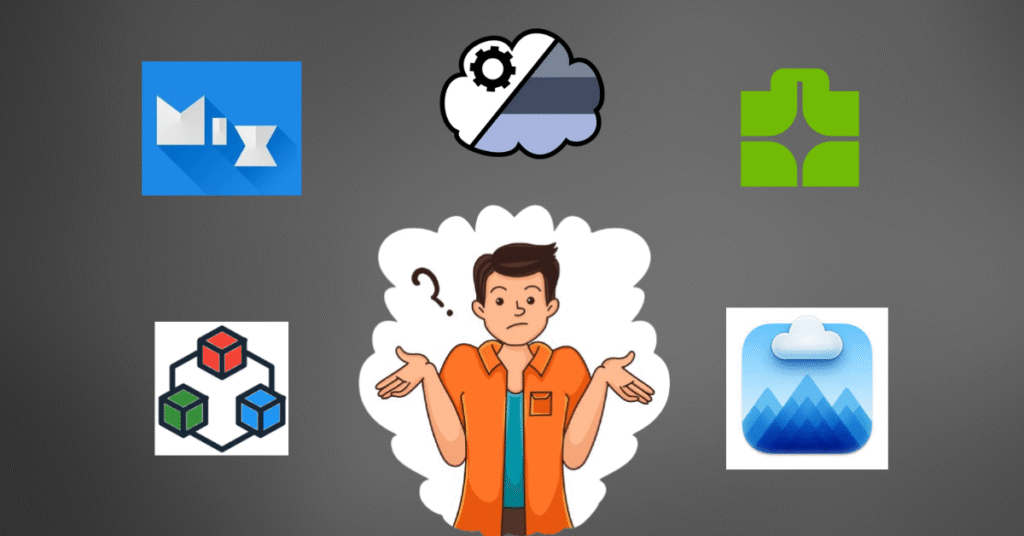
Before selecting a tool, think about this question..
- How many cloud storage platforms do I use every day?
- What matters to me, powerful features, simple design, and performance.
- Where will I use it?
- Budget check?
If you answer this question, then you can easily find the best merge cloud storage services tool that fits your preferences.
Pro Tips for you
- Use two-factor authentication for an extra layer of security for all your cloud accounts
- Try to use only one service as your primary storage for the best control of your data.
- You can secure all your files with backup and from one cloud storage to another.
- Organize all your files and folders for easy to find on all cloud storage accounts.
Final Thoughts
It is easy to merge cloud storage data in one platform, and it’s not to be confused with managing many cloud accounts. You and use these tools (Unifidriver, cloudmounter, MultCloud, MiXplorer, AirCluster, and Koofr) you easily manage all your cloud storage data from one dashboard.
FAQ
What is the best way to manage multiple cloud storage accounts?
Ans: You can use cloud storage managers like CloudMounter, MultCloud, and Unifidriver, and you can get access to all accounts in one place.
Can I access Google Drive and Dropbox in one place?
Ans: Yes, you can access Google Drive and Dropbox in one place with these tools – Koofr and MultCloud. You can connect them
Are cloud manager tools safe to use?
Ans: Yes, they are safe because they use strong encryption to protect your data.
How do cloud managers like Koofr or MultCloud work?
Ans: First, connect to your cloud storage accounts, and then you can see all your files and manage them from one dashboard
Do I have to pay to use these tools, or are there free options?
Ans: No, you don’t have to pay them because many tools offer free plans with basic features, and if you want more options and advanced tools, then you can go with a paid plan.