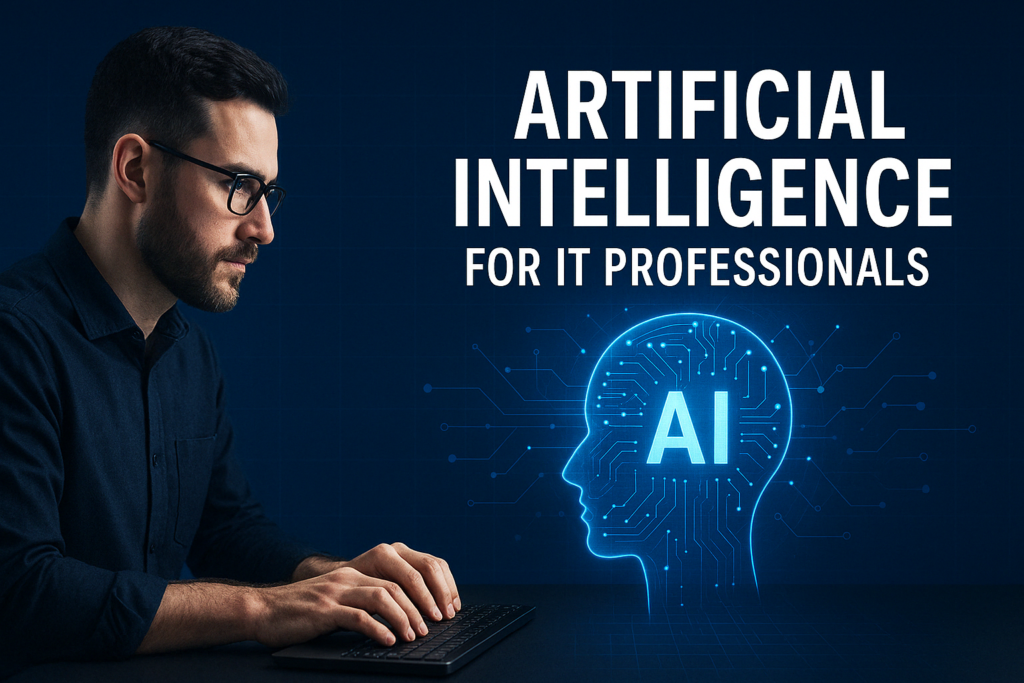AI in Software development is a very difficult field, but since the advent of AI, developers have been greatly helped in their software development. How do AI tools help in bug detection, automated testing, and code review?
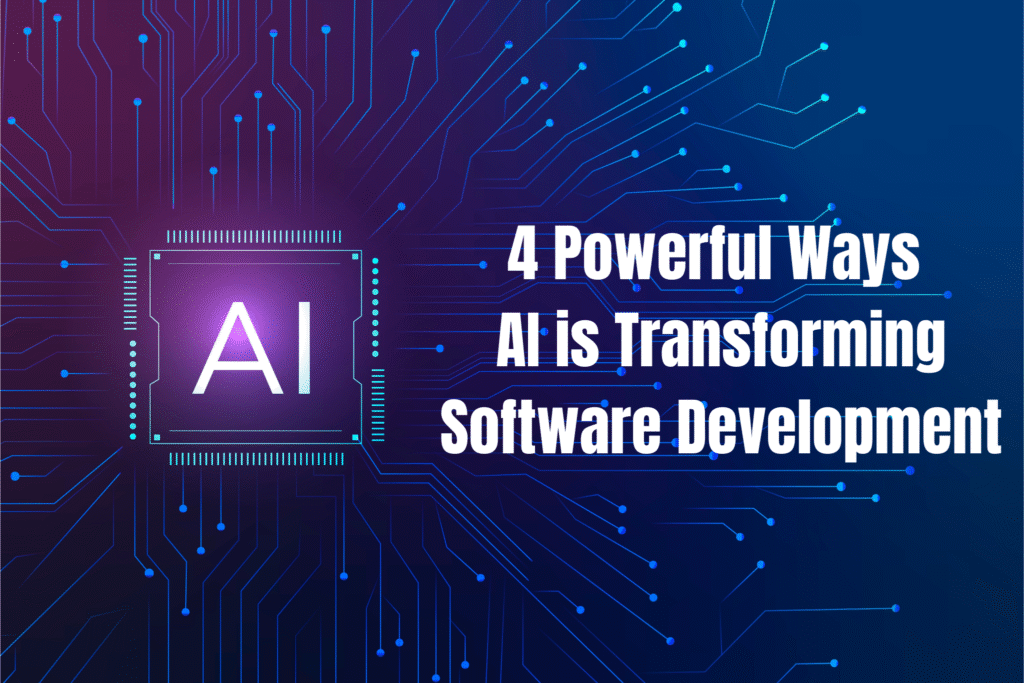
AI and Software development
AI in Software development is one such field that is constantly evolving.
When AI had not arrived, developers had to write every line of code manually, had to find bugs themselves, and had to work hard for testing. Now, with the help of artificial intelligence (AI), all the work has become easy. After the advent of AI, the work of developers has become much easier. And with the help of AI, their work has become much faster, smarter, and efficient.
AI in Software Development means making machines so smart that they can make decisions and think like humans. And for work like software development, using AI is a much smarter move. AI in software development, AI can write code for us, detect bugs, automate testing, check the quality of the code, and can also train itself during all this work. It used to take a lot of time for developers to do all this work, but after the advent of AI, this work has become quite streamlined.
We will cover these topics:
- Code generation & autocompletion
- Bug detection & debugging
- automated testing
- Code review & quality assurance
Step by step, we will cover each topic in detail and understand how AI is Transforming Software Development, the benefits of AI with real-world examples. Also, AI is going to be the future of software development.
1. Code generation & autocompletion:
What is this?
Whenever we are coding, the code starts getting written automatically, or suggestions start coming, it happens because of this feature of AI. Whenever you are writing code, AI creates the entire function or its parts and suggests it. After all, how does it work? And what are the best tools for doing this work, like GitHub, Copilot, tabinin, and others?
This is a very popular tool. GitHub Copilot is a Microsoft and OpenAI product.
You will find this in your code editor, and as soon as you start writing code, this tool gives you real-time suggestions. For example, if you are writing a function in JavaScript, then Copilot will suggest parts of it or make the entire section.
After all, how does it work?
All the models used for code generation are trained on datasets. These datasets contain millions of code examples, and these are all taken from open-source repositories like GitHub. While you are writing code, AI analyzes your code and context and generates the snipiest code accordingly.
For example, if you type this
// Function to calculate the square of a number
function square(num) {
So GitHub Copilot might suggest this.
return num And if you are typing a complex algorithm, then it can suggest the complete logic
How to use step by step?
So we understand how to use a tool like GitHub Copilot:
Step 1. Setup tool
If you use Visual Studio Code, then. First of all, you have to open your code editor, and then you have to integrate this tool. After opening Visual Studio, you can search for the GitHub extension in extensions and install it
Step 2. Start coding
After the extension is installed, you will start writing code, then Copilot will automatically give suggestions. If you write a function calculateSum(arr) {, then it can suggest the complete function body
Step 3. Accept or reject the suggestions
Whenever you are coding, the suggestions of Copilot appear in grey text on the screen. If you feel that what Copilot is suggesting is what you want to write, then you can accept it by pressing the tab key. Or if you don’t want it, then you can continue.
Step 4. Use comments
If you want specific code, then write it clearly in the comments
}
// Create a REST API endpoint to fetch user data
Copilot will understand this and will suggest you code.
Step 5. Practice and Refine
If you understand the flow of Copilot once, you will be able to code at double the speed
Real-World Example
Suppose you want to create a simple HTML form. So if you write this:-
<!– Create a login form –>
Then Capilot will suggest to you this:
<form action=”/login” method=”POST”>
<label for=”username”>Username:</label>
<input type=”text” id=”username” name=”username” required>
<label for=”password”>Password:</label>
<input type=”password” id=”password” name=”password” required>
<button type=”submit”>Login</button>
</form>
And with the help of Capilot, you can save a lot of your time.
Benefits of code generation & autocompletion
Time-Saving: AI will generate boilerplate code for you. So you will not need to write repetitive code.
Learning Tool: This tool will be very helpful for new developers who will get help in learning new syntax.
Productivity Boost: With AI, you will be able to handle basic code easily and focus on complex logic better.
Consistency: AI suggestions mostly follow standard practices, so code quality remains consistent.
Challenges
Sometimes AI may give wrong or outdated suggestions.
Over-reliance may impact your coding skills.
In sensitive projects, the data privacy of AI tools may be a concern.
2. Bug Detection & Debugging:
In bug detection, AI scans your code and identifies bugs or errors.
In debugging, AI tools help you identify errors. These tools give you suggestions on how to fix these bugs. AI has proved to be very helpful for developers in difficult tasks like software development. That is the reason AI in Software Development
How its work
AI uses static code analysis and machine learning to detect bugs.
This tool scans the code line by line and looks for patterns in the code that indicate bugs or errors, such as:
- Uninitialized variables
- Infinite loops
- Null pointer exceptions
- Memory leaks
And there are some popular tools to do this work, like DeepCode, SonarQube, or Snyk, and these tools come with a lot of advanced options. These tools detect code smells and security vulnerabilities along with bugs.
How to use them
- Integrate Deepcode into your code editor, like VS Code or into a CI/CD pipeline. These tools also work with GitHub, GitLab, or Bitbucket.
- You can upload your project to DeepCode or link it to a repository to scan your code. It will then automatically scan your code.
- After the uploading process is complete, Deepcode will highlight bugs, security issues, and performance problems in your code. It will also give you an explanation for each error.
- Deepcode also gives fix suggestions for each bug. For example, if you did not initialize a variable, Deepcode will suggest that you initialize it.
- By integrating Deepcode into your workflow, scan the code with every commit, which helps catch bugs at an early stage.
For example, suppose you have written this code:-
def divide_numbers(a, b):
return a / b
DeepCAD will scan and detect if b is zero; it will give a ZeroDivisionError. It will suggest to you:-
def divide_numbers(a, b):
f b == 0:
res valError(“Cannot divide by zero”)
return a / b
And with its help, your code will be safe.
Benefits of bug detection & debugging
Bug Detection: With the help of these tools, bugs can be caught and fixed in the initial stages of development.
Save Time & Efforts: You can now do in minutes the work that previously took you hours of manual debugging.
Improve code quality: Promotes clean code and best practices.
Security Boost: Lets you detect security vulnerabilities such as mask injection or cross-site scripting.
Challenges
- False positives can occur, where AI mistakenly marks a valid code as a bug.
- Complex bugs may require human expertise.
- The setup and maintenance of tools can be costly for large projects.
3. Automated Testing
In automated testing, AI tools automatically generate test cases and streamline the process of testing your code. This is especially useful for regression testing, which is done after every change made by you, so that old features do not break.
How its works
These AI tools use machine learning models to analyze code and existing test cases. And they generate new test cases to cover different parts of the code and other cases.
And there are some popular tools for doing this work, like Testim, mabl, or Cypress, and these tools are quite advanced.
For example, if you have created a checkout flow for an e-commerce website, then AI will generate test cases for it, which will cover different scenarios like:
- Empty cart checkout
- Invalid payment method
- Multiple items in the cart
How to use
- Integrate Testim tools into your project. These tools are great for web-based applications.
- To start with, you can manually create a few test cases. Tesreem will analyze them and generate similar test cases.
- You can train Testim with your code and applications. It will understand your code and behavior
- Every time you make changes to the code, Testim will generate new test cases and run them. You will get the results in your dashboard.
- Testim provides detailed reports for failed tests, allowing you to quickly fix issues.
For example, if you are creating a login page, Testim will generate test cases for you like:
- Log in with a valid username and password
- Login attempt with invalid password
- Login attempt with empty fields
All these tests will run automatically, and the results of all these will tell you what is working and what is not working.
Why use Automated testing
Speed: You can do very fast testing with the help of AI.
Comprehensive Coverage: AI also covers edge cases and rare scenarios.
Cost-Effective: In the long term, the need for manual testers is reduced.
Reliability: Automated tests give consistent results.
Challenges
Initial setup and training can be time-consuming.
AI-generated tests may not be completely sufficient for complex applications.
Maintenance of test cases can also be a challenge.
4. Code Review & Quality Assurance
In code review and quality assurance, AI tools analyze the code to ensure that the entire code is high-quality, secure, and follows best practices. After checking all this, the AI tools finalize the code and determine whether the code is correct or not. If it is correct, then you can proceed with the work, otherwise, the AI tool will show you an error and highlight the part where the error is, and also give an explanation as to what the problem is in the code and how it can be fixed.
How its work
AI review tools use machine learning and static analysis. It checks your code against pre-defined rules or learned patterns. For example, if you are at risk of any SQL injection, AI tools will detect it and suggest a fix. There are many tools to do this task, but these are some popular tools:-
CodeClimate, Snyk, and Codacy and these tools are quite good for this task.
- You can integrate Snyk into your GitHub repository or CI/CD pipeline.
- When you submit your code, Snyk will automatically scan your code and highlight issues.
- Once the scan is complete, Snyk will create a detailed report on your code quality, security vulnerabilities, and licensing issues.
- Snyk will give you fix suggestions for every error. You can improve your code by following them.
- Integrate Snyk into your workflow so that code quality is checked with every commit and you can easily fix errors.
Suppose you built a Node.js application and used an outdated dependency in it. Snyk will detect this and tell you that this dependency is vulnerable. It will suggest that you upgrade to the latest version, like:-
npm install lodash@latest
And with its help, your code will become more secure.
Code Review & Quality Assurance
High-Quality Code: These AI tools ensure that the code is clean, maintainable, and scalable.
Security: Vulnerabilities and any errors can be caught early.
Team Collaboration: AI gives you feedback that improves team discussions.
Compliance: AI tools make it easy to follow industry standards and best practices.
Benefits of AI in Software Development
1. Productivity Boost: AI automates repetitive tasks, allowing developers to focus on complex problems.
2. Code Quality Improvement: AI tools promote clean code, best practices, and security standards.
3. Faster Development Cycles: Bugs are caught early, code reviews are faster, and testing is automated.
4. Learning Opportunities: Experienced developers can explore new techniques from AI, or new developers can learn best practices from AI tools.
5. Cost-Effective: Long-term AI tools save money by reducing manual efforts.
6. Scalability: If you are building a big project, AI tools can maintain consistent quality and performance.
Future of AI in Software Development
In the future, the role of AI is going to be even bigger in software development.
- Advanced AI Models: In the future, AI is able to generate applications based on high-level requirements
- Seamless Integration: AI tools will integrate even more tightly with version control, IDEs, and CI/CD pipelines
- Personalized Assistance: AI tools will understand the coding style or preferences of developers and provide personalized suggestions
- Low-Code/No Platforms: AI will make low-code and no-code platforms even more powerful, so that even non-technical people will be able to build apps.
- Ethical AI Development: In the future, AI tools will promote ethical coding practices and inclusivity.
Challenges in the Future
- Data Privacy: With cloud-based AI tools, the data privacy of sensitive code is a big concern.
- Over-Reliance: If a developer relies too much on AI, it can have an impact on his/her coding skills.
- Regulation: Governments and organizations can introduce new rules to regulate the use of AI tools.
- Bias in AI Models: If AI models are trained on biased data, they can produce biased code or suggestions.
But in the future, AI models will take software development to a new level. AI tools are such a future with the help of which the work of developers has become very easy. Developers will create innovative and high-quality software in the future with the help of AI.
Practical Tips for Using AI in Your Workflow
With the help of these tips, you will be able to use them in your daily workflow and make your coding even better. These tips will help you a lot.
Start Small: If you are new to AI tools, you can start with a simple tool like GitHub Copilot.
Learn from Suggestions: Don’t blindly accept suggestions given by AI. Understand them first and find out what they are suggesting.
Combine Tools: Don’t depend on a single tool like you can use Snyk or DeepCode with Copilot.
Stay Updated: AI tools are constantly updated. Explore them and stay informed about their new features and capabilities
Balance AI and human input: It is not right to use AI all the time. AI is a tool, not a replacement. Keep using your creativity and expertise.
AI Software Development can prove to be quite helpful. If you are not using AI yet, then start today itself. AI can make your work even easier, like AI can generate code, helping in bug detection, automatically testing your code, and also helping in code review. You will have to bring AI into your workflow. It can solve all the errors occurring in the code and will also highlight every error. You also get the solution and explanation of all the errors so that you can understand what the error was.